Emails going into junk?
How to stop your email marketing going into junk
Delivering your email marketing to your recipient’s inbox is vital for the success of your marketing campaigns. If your recipients aren’t able to see your mailer (because it went into their junk folder), then, no matter how good your design or sales message is, your email marketing campaign will fail to convert.
A great sales offer and a great looking email marketing design needs to be delivered to the inbox in order to convert email subscribers into buyers. Here at email blaster, we have put together an easy to follow guide to help ensure that your email marketing is delivered to the inbox. If your email marketing is currently being delivered to the spam folder, then help is at hand.
This guide covers all of the areas to look at in order to get to the bottom of an email marketing deliverability problem.
#1 domain verification
In recent years, verifying your email sending domain has become a vital part of achieving delivery to the inbox, not the junk folder. Lot’s of email service providers (ESP’s) and junk filtering software services insist on the sending domain being verified.
So, what is domain verification? - If you are using email marketing software to create and send your email marketing, then whilst your emails will appear to your email recipients as being from you (they will have your company name is the sender details), they are sent via the sending network of your email marketing software supplier.
Domain verification involves adding two text records to your company sending domain, these are an SPF record and a DKIM signature. It’s quite straight forward to do and typically just involves copying the required information. Your email marketing software supplier will be able to supply this information, here at email blaster we have a handy guide that explains quickly and easily what needs to be added and how to do it:
Download domain verification guide
By adding this information, it adds a seal of authenticity to your email sends, this then meets the security standards required by email service providers and spam filters. Having domain verification in place plays a significant part in achieving good inbox placement.

#2 subject header line
When you send out your email marketing, your recipient’s email spam filter will scan your email before delivering it into the inbox, one of the key areas that it will analyse is the subject header line.
Your recipient's spam filter will scan the subject header as one of the first elements that it looks at, it will scan the words used against a database of phrases that are listed as associated with spam emails. Words and phrases that can trigger a spam filter to class your email marketing as spam are often sales related. This means it’s worth avoiding phrases such as; discount, special offer, promotion, or sale etc. If your subject header line contains words or phrases such as this, then this could cause delivery issues for your email marketing.
#3 body text
After your email recipient’s spam filter has analysed the subject header, it will then take a look at the body text of your email marketing. Using the same logic employed when scanning the email subject header line, the spam filter will scan the body of your email text, looking for spam phrases.
These spam phrases are typically sales orientated. So much like the subject header line, it is worth running some tests on your email marketing and removing any phrases that could trigger a spam filter. If you are an email blaster user, then our software will do all of the heavy lifting for you. With the email blaster ‘spam checker’ app, you can automatically scan and identify any spam phrases that may cause inbox deliverability issues for your email marketing.

#4 send from address
Often overlooked, the send from address that you use when sending your email marketing plays a very important part in inbox placement for your email campaigns. Spam filters are looking to identify and potentially filter through to spam any email communications that look like they might be marketing based.
This means that if you are sending out your email marketing for a mailbox such as info@ or sales@, the chances of your email marketing being delivered to the spam folder are much higher than if you are using john@ or similar.
This one is quite an easy one to remedy (and to overlook), but it really does make quite a difference to the inbox placement of your email marketing.
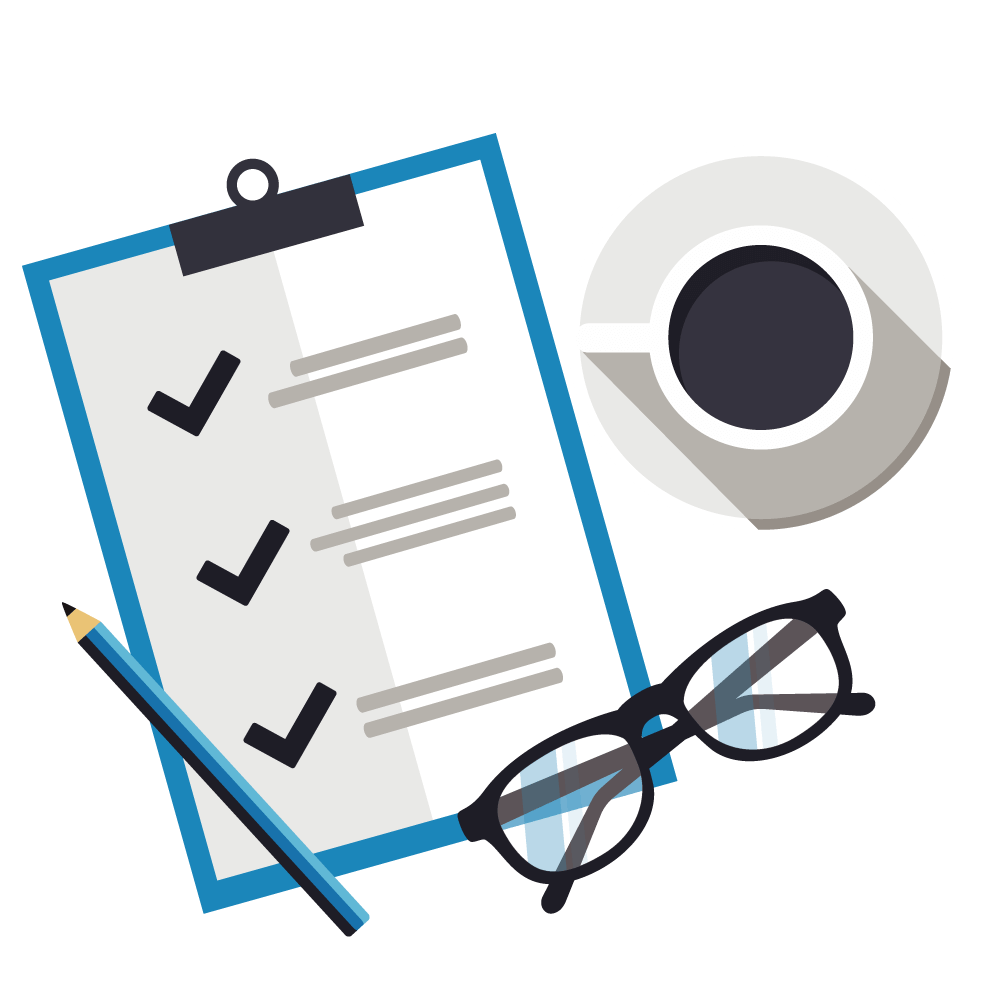

#5 data cleansing
So much of the success of your email marketing is determined by what you have done previously, your historic email marketing activity generates a ‘sender score’. This score associated with your sending credentials and is used by a spam filter to determine whether to deliver your email marketing to the inbox or the spam folder.
The sender score is influenced by how your recipients are interacting with your email marketing sends. So if your recipients aren’t engaging with your email marketing, then this can have a negative effect on your email marketing. The reverse being true if people are engaging.
This means that if you have a percentage of people who regularly aren’t reading or clicking on your email marketing, then it’s a good idea to remove them. If your previous sends have low opens and reads then this can mean that your future sends could go straight into the junk folder.
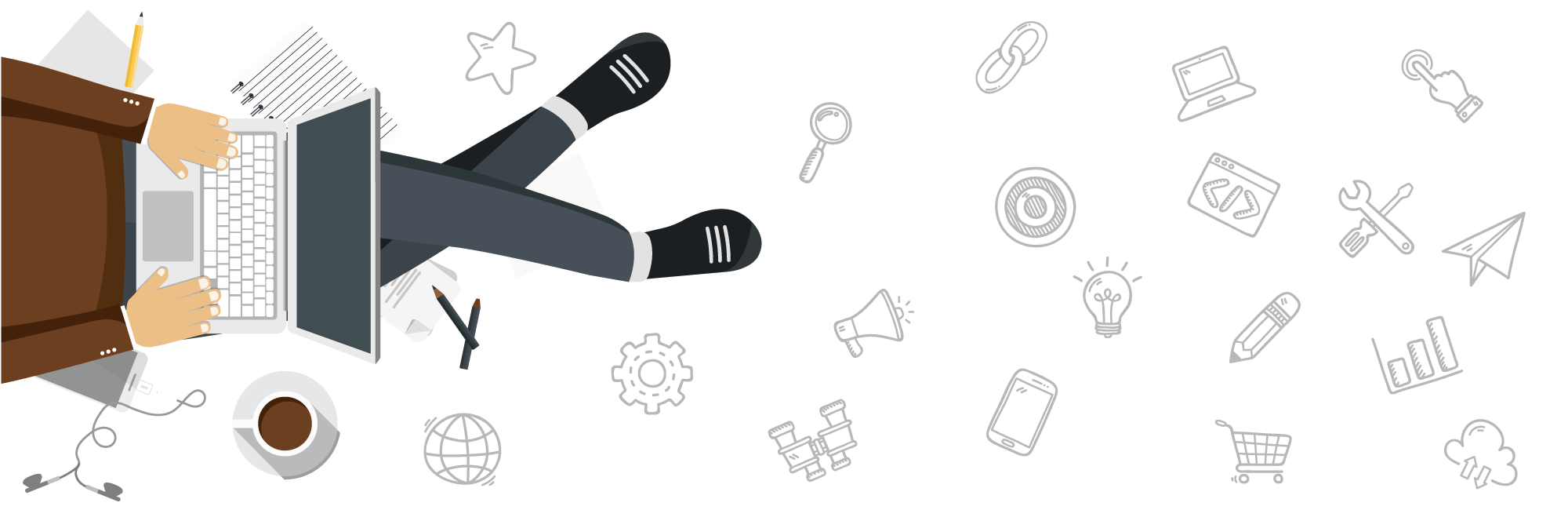
#6 call to action
The Call To Action is your instruction to your email recipient to engage with your email marketing, this could be asking them to click on a link or a button contained within your email marketing for example.
In order for your email marketing campaign to receive clicks - it’s important to have a really clear call to action that your subscribers can easily see. As we’ve already discussed, if your email marketing receives interactions such as reads and clicks, this then, in turn, increases your sender reputation. If your sender reputation is strong, this will increase your chances of your email marketing being delivered to your recipient’s inbox, rather than the junk folder.
#7 image to text ratio
Another area that is important to take into consideration when designing your email marketing is the number of images that your design uses, versus the amount of text. Modern spam filters will measure this ratio, as they are looking to identify sales and marketing related email, their algorithms are set to analyse this.
So, in order to get decent inbox placement, it’s worth keeping an eye on the number of images and their file size. These can often play a part in the spam filtering process. Using too many images can result in your email marketing being delivered to the junk folder.
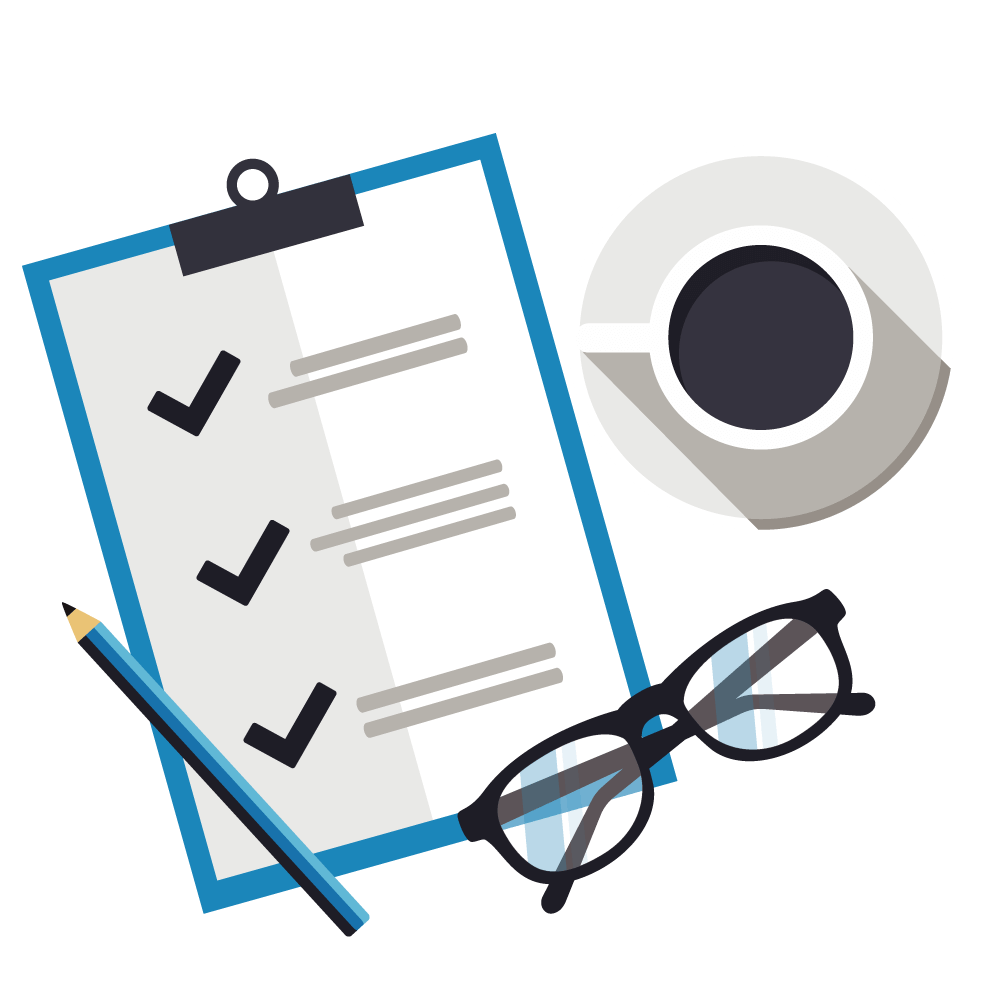
#8 don't use purchased lists
This is a really common cause of email marketing being delivered to the recipient’s spam folder and can be attributed to using a purchased list of email addresses. Increasing your list of subscribers by purchasing a database of email address can be tempting, but these lists are more often than not fraught with issues. The email addresses contained within have typically been bought and sold hundreds of times by different list brokers. They are also generally padded out with dead email addresses and bad data.
Email marketing to a purchased list of poor quality data can result in your company domain name being blacklisted. The amount of reads and clicks is always very low indeed (because of the random nature of the email addresses). As we have previously discussed, low clicks and reads (interactions) will result in a lower sender score. Low sender scores can increase the chances of future email marketing campaigns being sent straight to the spam folder.
As a rule, purchased lists are best avoided - the damage that they can (and do) cause can be significant and difficult to repair.

#9 spam checker app
In this article, we have taken a look at all of the key areas that have a bearing over whether your email marketing campaign is delivered to the inbox or to the junk filter. If you are experiencing junk delivery issues with your current email marketing software supplier, then it is worth taking a look at all of the areas outlined in this article.
Here at email blaster, we make that process really easy. The email blaster software contains an app called ‘spam checker’. This app will run a pre-flight check on your email marketing (before you send it) and will highlight any areas that you should address in order to achieve good inbox placement (and avoid the junk folder). The spam checker app will access the filtering algorithms used by the top email filtering systems, such as Spam Assasin, Outlook Gmail, Apple Mail and Hotmail. Spam checker will give you everything that you need in order to optimise your email marketing for great inbox placement.