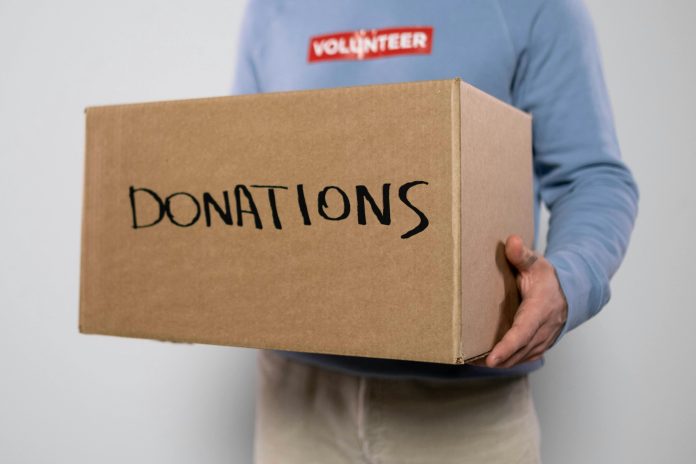For non-profits and charities, email marketing is more than a tool — it’s a lifeline. Whether you’re fundraising, sharing success stories, or mobilizing volunteers, well-designed emails can strengthen relationships, drive engagement, and increase donations.
Here are essential email design tips tailored specifically for non-profits and charitable organizations.
1. Keep Your Audience in Mind
Non-profit emails often reach diverse audiences: donors, volunteers, supporters, and partners. Understanding who you’re writing to will guide both the content and design of your emails.
Tips:
- Segment your email list by engagement level, donation history, or volunteer activity.
- Use language and visuals that resonate with each audience.
- Prioritize accessibility — ensure your emails are easy to read on all devices, with clear fonts and high-contrast text.
2. Tell a Story
Stories are at the heart of effective non-profit communication. People connect emotionally to real experiences, not abstract goals.
Tips for storytelling in email design:
- Use a compelling hero image at the top of the email.
- Include short, impactful narratives or testimonials from beneficiaries.
- Highlight measurable outcomes — show the difference your organization makes with concrete numbers or before-and-after visuals.
3. Make Your Call-to-Action (CTA) Clear
Every email should have a purpose, whether it’s donating, signing up for an event, or sharing a campaign. Make your CTA unmistakable and easy to act on.
Best practices:
- Use buttons instead of text links, with contrasting colors that stand out.
- Keep CTA text action-oriented: “Donate Now,” “Volunteer Today,” or “Join the Campaign.”
- Limit the number of CTAs per email — too many choices can confuse readers.
4. Use Visuals Strategically
Images can help convey emotion and tell your organization’s story, but they need to be used thoughtfully.
Tips:
- Include authentic photos of real people or projects rather than stock imagery.
- Optimize images for fast loading and mobile viewing.
- Include descriptive alt text for accessibility and for subscribers who have images disabled.
5. Maintain Consistent Branding
A recognizable, professional look reinforces trust and credibility — crucial for non-profits asking for donations.
Branding tips:
- Use consistent colors, fonts, and logo placement across all emails.
- Include a visually clear header and footer, with your organization’s contact information and social links.
- Ensure your tone matches your mission — friendly, empathetic, and inspiring.
6. Optimize for Mobile
Many supporters read emails on their phones or tablets, so mobile-friendly design is essential.
Mobile optimization tips:
- Use single-column layouts for easier scrolling.
- Keep text concise and headings prominent.
- Ensure buttons and links are large enough to tap easily.
7. Test Before Sending
Testing ensures your email looks and functions as intended across different devices and email clients.
Things to check:
- Does the email render correctly on desktop and mobile?
- Are links and buttons working properly?
- Is the load time fast enough for images and media?
Final Thoughts
Email marketing is a powerful tool for non-profits and charities to connect with supporters and drive meaningful action. By focusing on audience understanding, compelling storytelling, clear CTAs, and mobile-friendly design, your emails can inspire engagement and increase donations.
At Email Blaster, we make it easy for non-profits to design and send professional, visually compelling emails that resonate with supporters and get results. Thoughtful email design doesn’t just communicate your mission — it amplifies it.