Reseller with Email Blaster
Hi, Phil from Email Blaster here to talk about our reseller app. This is an app we have rebuilt from the ground up all-new for 2020. Adding the ability to share campaigns, mailing lists, sending credits and sender profiles was a challenge but worth it. So let’s take a look.
What is a reseller app?
For anyone who has not used this type of app, a reseller in this context would be someone who would purchase credits or create campaigns and then would share them with their client accounts. As an example, the manager could buy a monthly package of 20,000 send credits. Let’s say they have 3 client accounts. They could gift 5,000 send credits to each account and retain 5,000 for themselves.
You can now do this with monthly credits, meaning you can set a monthly allowance for your clients. This can be a custom package for each individual client.
You will also be able to share one-off credits for one-off sends to fit your schedule.
As stated before we have now upgraded this to allow you to share campaigns, sender profiles, and mailing lists to make the process of being a reseller manager as easy as possible.
How much does it cost?
The reseller manager and reseller client come as standard with a standard monthly account. This manager app will be available for free for any standard monthly user. When linked to a client account the account will automatically be upgraded to a standard account (no monthly charges applied) and will effectively run an active standard account with the credits the manager provides.
How easy is it to use?
When designing Reseller ease was our highest priority. Making sure that you can quickly exchange either sender profiles, campaigns, or mailing lists to any amount of clients in one go. To simplify this process you will follow a three-step process:
- Select the item type you wish to share (For this example, let’s use campaigns).
- Choose the campaign/s you wish to share
- Select the user/s you wish to share to and done.
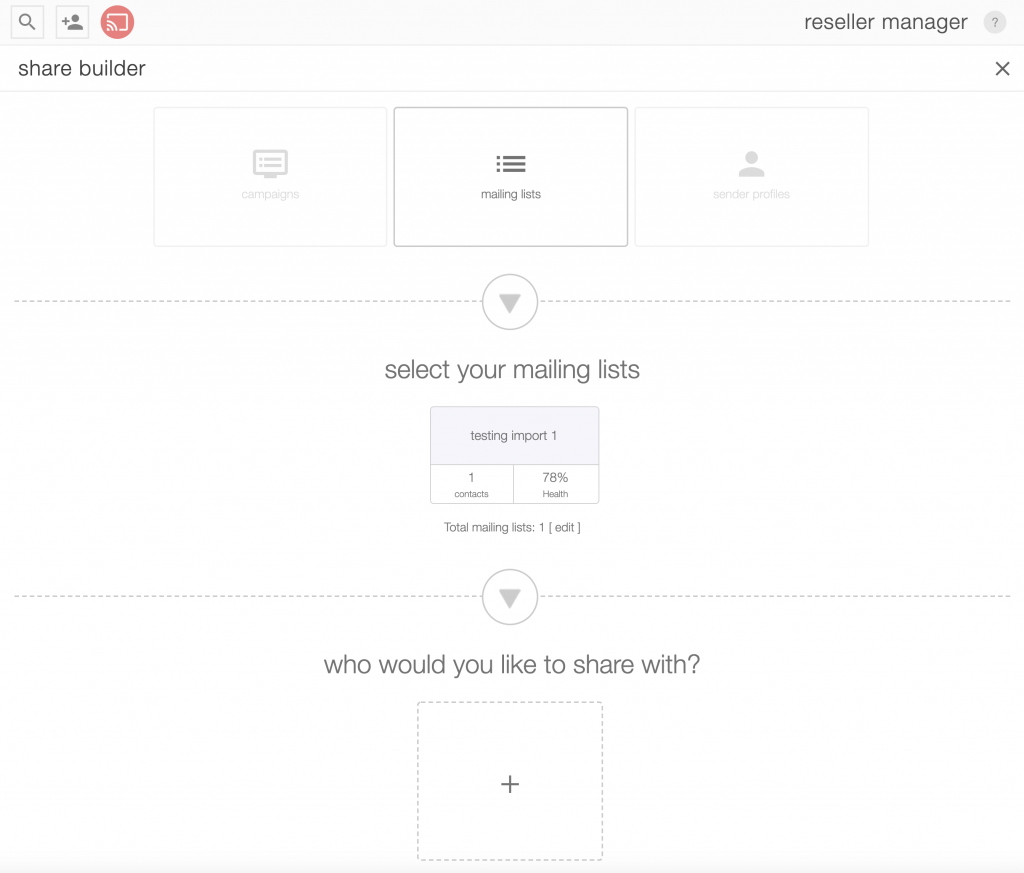
Sharing credits is just as simple. Choose the user you wish to increase/decrease their monthly credit allowance and adjust as so on a sliding scale.
You can also few a user transaction history so you few what you have given at what point in time.
Adding a reseller client is quick and easy. The client will be given a quick code on loading their app. They can then send over the secure link which the manager will be asked to enter and that’s them connected and ready to share with.
When will reseller go live?
Well, the reseller app is live now and is ready to use. If you would like to visit the app store, please click on the link: see apps page.

Join Email Blaster Free.
If you are new to Email Blaster or are looking to start email marketing then feel free to open a free account with us. You can trial the software for as long as you want with no costs and if you decide to sign up for a standard account, we don’t hold you to a 12-month contract. We simply ask for 30 days’ written notice.
You can start with 2,000 emails sends for just £12.99 + VAT. We offer both Pay As You Go Email Marketing and a Free demo account.


