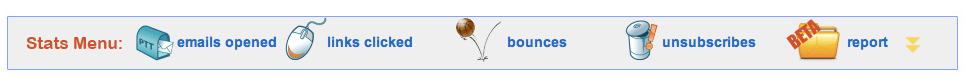Download PDF reports of your email campaigns!
From now on you will be able to download PDF reports of your email campaigns. The PDF report automatically generates a easy to read document containing the following information:
- Summary of your email campaign
- Who opened your campaign
- Which links were clicked in your emails and who clicked them
- Who unsubscribed from your mailing lists
- Which emails bounced, divided into hard and soft bounces
You can download as many PDF reports as you like from every email campaign you have ever sent.
How to download a report
From your campaign stats menu click on the ‘report’ button:
Your Feedback
The PDF report download feature is currently in BETA (testing). While in BETA we appreciate any feedback.