Insight tracking with Email Blaster
Hi, Phil from Email Blaster here to discuss our latest achievement, our brand new Insight tracking app.
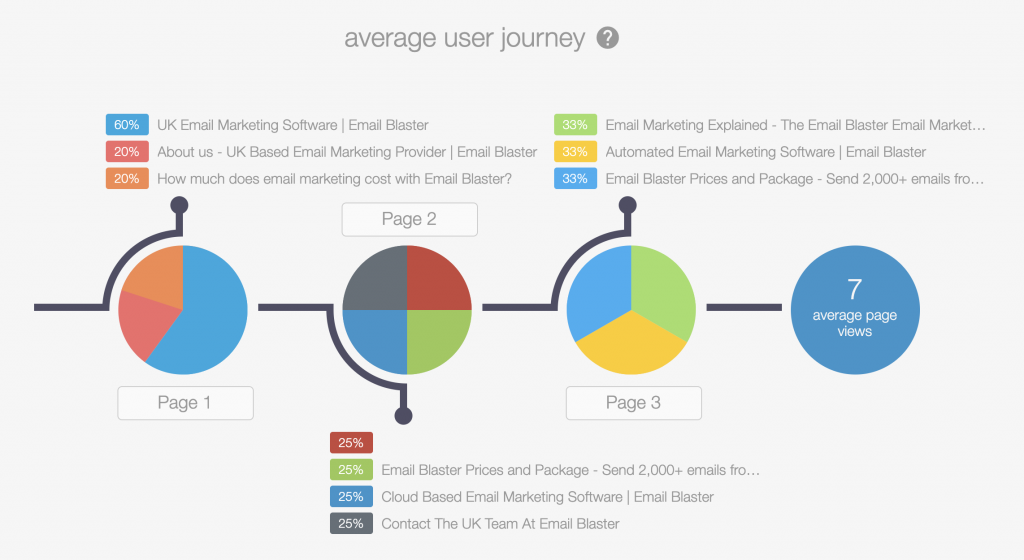
Our new Insight app allows you to track your user’s journey through your website after they clicked through from a click on your email campaign. In addition, we have also created an ROI tracker. However, I will cover that one later.
We had a difficult time trying to get this one made. Having had multiple challenges to try and overcome. We created an average user journey section which creates a visual representation of the average journey that people took on your website. Therefore showing the most popular pages they took for there first three steps of there journey.
Doing this created some headaches as we had to decide how we were going to actually show this. We agreed on showing it in a pie chart. This, of course, meant I had the fun job of creating a pie chart in pure HTML, CSS, and jquery. To anyone who has tried to make a pie chart without a plugin, I know the pain.
After that, we built the individual user journey tracker to see a specific users journey. In addition, we have applied to ROI tracker to each user. Therefore, you will be able to view the purchase history including abandoned basket items.
You will able to see what pages they visited, how long they were on each page and will you be able to see at what page they exited your website.
Similarly, if you are comparing multiple users or comparing multiple campaigns, you can compare your data. You can compare your most popular landing pages and compare the pages people most frequently exited on.
In conclusion
We are very happy with the work we have done on Insight and ROI tracking and we believe this will change the way people view there email marketing.
To see our tutorials on how to use Insight, please choose from one of our videos below:
How to set up Insight:
How to set up ROI tracker:
Please check out our channel Email Marketing UK for even more videos on all things email marketing.


