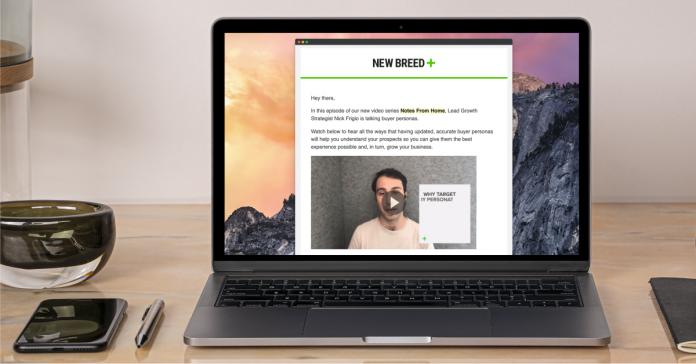Using video with your email marketing is a great way to engage your audience, in the last ten years, we’ve all grown accustomed to watching video via streaming sites such as YouTube.
As more and more of us are using mobile devices as our first port of call for viewing emails, this has meant that emails have become more suited to using video rather than lots of text to relay information.
The problem though is that email readers are still using quite old technology to render emails for viewing, this means that using video directly inside an email is fraught with issues and is problematic at best.
All of the big email browsers, at the time of writing, don’t support the direct rendering of video inside an email. So, if video with email is what your target audience wants to see, how can it be done?
The reliable method to use video inside your emails
If browsers don’t support direct viewing – then the middle ground is to host your video on a streaming site such as YouTube or Vimeo, create a thumbnail of your video and hyper link to it.
Inside your email, you can use an image of a still from your video, impose a play button onto it and link to it (as you would normally hyperlink an image inside your email). To your viewers, this will for all intensive purposes, look like a video with a play button. When they click on the image to play the video, they will be taken to YouTube and the video will automatically start playing.
As YouTube handles all of the streaming services for your video, this offers a totally safe and reliable way for your email recipients to engage with video content within your digital marketing.
Making video easy to use…
Here at Email Blaster, we’ve done all of the hard work for you. Using our design editor, (cBuilder), you’ll have access to video blocks. If you drag one of these into your campaign, then all you need to do to use video is to cut and paste the sharing URL directly from YouTube or similar.
Once you’ve done this, you’ll see that the software automatically grabs the thumbnail from YouTube, places a themed play button over the top of it and then hyperlinks this image to the source video.
This makes it really easy and perfectly safe to use video inside your email marketing. As well as full-length videos, the Email Blaster software also now supports the use of YouTube’s new ‘shorts’.