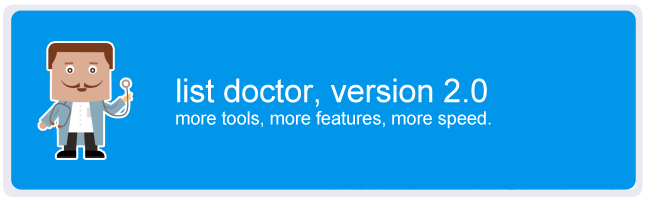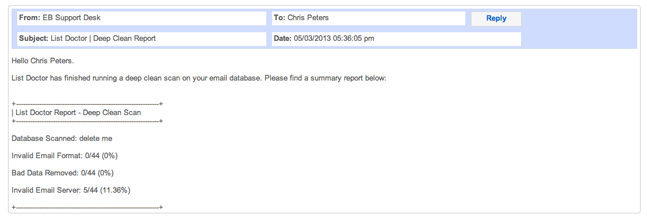We are today very pleased to announce the go live of List Doctor Version 2.0.
List Doctor; the free email list cleaning tool integrated directly inside your email marketing software. Inside Version 2.0 we re-written the core and added some great new features.
Whats new inside List Doctor Version 2.0?
Along with all the great tools inside Version 1.0; auto de-dupe, suppression lists, bad domain removal, we have added 3 great new tools inside Version 2.0:
Invalid Email Address Check
We have made some drastic improvements to check for invalid email addresses when importing new data. List Doctor’s new algorithm will now scan for a much wider range of common typos and mistakes which would cause the email send to fail.
When entering your customers email address, you may have accidentally hit a comma instead of a full stop. Missed off the domain TLD or @ symbol. New checks in Version 2.0 will automatically clean invalid data.
Hard Bounce Check
At the stage of import List Doctor will check for and remove all hard bounces.
A hard bounce is defined as an email address which no longer exists; the domain registration may have slipped or no valid email server is associated with the domain name.
To help save email sends Version 2.0 will now automatically check every email address imported, hard bounces will be removed for you.
Scan Report
When importing a new email database, your List Doctor scan will start running within 10 minutes. As with the previous release, this runs in the background, you can carry on using the mailing list during this period.
Once the List Doctor Deep Clean scan is complete, you will be sent a handy eMessage with a full report. Please see the screen below for a preview:
Summary
We would like to thank everyone who participated in providing feedback for Version 2.0. We really hope that you enjoy using the List Doctor free email database cleaning service.
The new release is now live inside your Email Blaster cloud software.