Anatomy of an email
There are many different elements to a successful email marketing design, all of these need to be featured with your email marketing.
Getting all of the elements correct can make a huge difference to the success or failure of your campaign. In this section we are going to outline the key elements of an email design and how you can implement these into your next campaign.
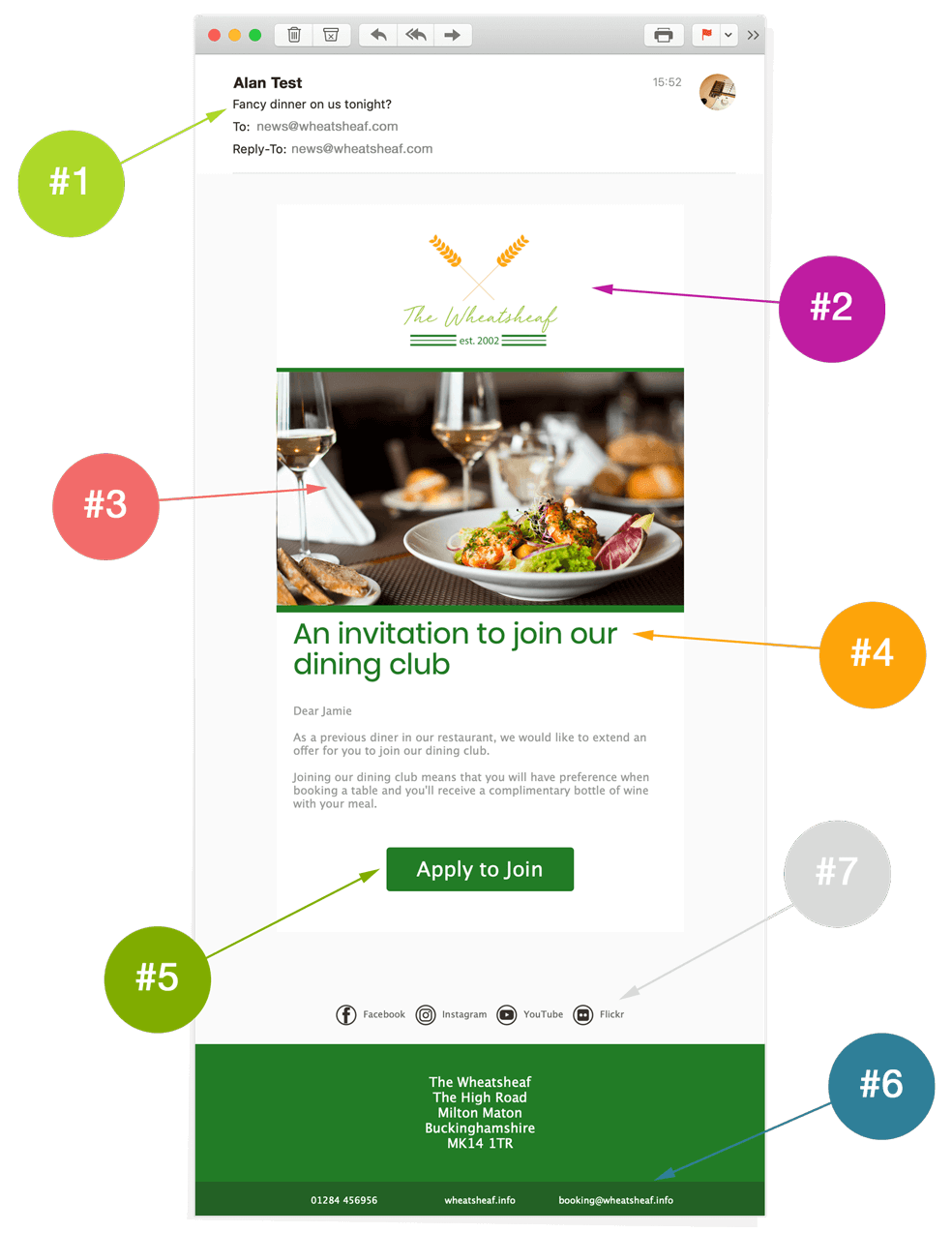
-
#1 Subject Header Line
The subject header line is probably one of the most important parts to your email marketing. This is the part that your viewers see first, if this sparked their interest, they will open your email, if not, they’ll delete it without reading.
It’s worth really investing some time into trying different subject header lines to see which ones get the best reaction from your email marketing subscribers. A popular approach for trialing different subject header lines is split testing, this involves sending different variants of your email marketing to smaller sample lists from your list of email subscribers. This is a great way to thoroughly market test your different subject header lines, before sending out to your whole database of email subscribers.
There are a few tips and tricks that are worth trying with your subject header lines, small tweaks can have a huge impact on your email marketing success rates.
Ask a question
This can pique the viewer's interest as they want to find the answer.
Use emojis
Using an emoji inside your subject header line can help your email to stand out in your viewer’s inbox. Email Blaster makes this really easy for you to do by providing a library of popular emojis that can be inserted automatically into your subject header line.
Keep it brief
Most email readers will truncate a subject header line after 78 characters, so in order for your subject header to be previewed in your recipient's browser without being cut in half, it’s advisable to keep it under 78 characters.
Avoid spam phrases
When your recipient's mail server checks your email marketing for spam content, the first area it looks at is the subject header line. If this contains phrases deemed as spam (FREE, special offer, discount & promotion etc), then your email marketing could end up in the spam.If you are an Email Blaster user, then our spam checker app will take care of all of this for you.
-
#2 Logo and contact info (top)
It’s really important to have your branding and contact information as visible as possible for your recipient. It really works best if these are one of the first things that the eye falls on.
Lots of designs use a logo in the top left slot and brief contact information (such as an email address) in the top right section. This doesn’t take up too much screen real estate and gives the viewer everything they need in terms of quickly digesting key information such as who is it from and appropriate contact info.
-
#3 Main Graphic with strap line
Underneath the logo and contact info, lots of mailers have a main graphic, this graphic really helps to add some visual wow and spark the viewer’s interest. This image can then be supported with a text overlay, this text box can contain the strap line of you campaign. This strapline would highlight the main purpose of your mailer, for example:
“Countdown to our big sales event”
An image supported with a strong strapline really helps to grab and hold your viewer’s interest for those vital first few seconds.
-
#4 Sub heading and detail Text
This section will typically follow on from the main visual element of your mailer, by this stage your viewer has hopefully committed the time to read a few more details leading on from your opening strapline.
“Countdown to our big sales event”
In this part of your email marketing template you can expand on your opening line. It’s worth keeping the text to no more than two or three short paragraphs, this is generally enough to provide more details, but not too much that their interest starts to subside.
-
#5 Call To Action Button
Every email marketing campaign needs to have a purpose - what are you asking your viewers to do?, buy a product?, clink on a web link or contact you are some of the more popular goals.
These ‘goals’ are called ‘Call To Action’ (often shortened to CTA), this call to action is where you are asking your viewer do something, this action needs to be very clear. A large button is often the best way to present this to your viewers. A button really stands out and is often the clearest way to communicate that an action is required.
When a button is clicked, this action can be tracked via your email marketing software’s analytics. This means that even if the viewer didn’t complete the purchase, their details are recorded and can still be tracked - having access to this data is an invaluable sales tool for following up all leads.
It’s a good idea just to have one call to action though, often the temptation is to put quite a bit of information in a mailer. With each having it’s own call to action, this can be confusing to your viewers as it doesn’t give them one clear instruction of what to do next.
When we look at emails, we are all in a hurry to get the information we need and move on to the next one, this is why the best approach is always to keep it simple. Your viewer needs to get the info they need quickly and clearly. Lots of mailers fail to hit the mark because their purpose or goal is not clearly defined for the viewer enough to act upon it.
-
#6 Contact Information
After the main content of your mailer, it’s a good idea to add full contact information. Adding a mix of different contact methods helps build trust with your viewer. It gives them sufficient comfort that you are who you say you are.
“Countdown to our big sales event”
Adding your office postal address really helps. Letting your viewer see that you are a bonafide company with registered offices really helps to build trust. Trust ultimately gives the viewer the comfort that they need in order to make a purchase.
-
#7 Contact Information
Email marketing and social media work really well, using links for both your email marketing and social media across all of your digital channels really helps to add more reach to your marketing.
“Countdown to our big sales event”
Adding your office postal address really helps. Letting your viewer see that you are a bonafide company with registered offices really helps to build trust. Trust ultimately gives the viewer the comfort that they need in order to make a purchase.